My girlfriend has recently bought a Sony Walkman NWZ-E438F player. It is a
nice device easy to manage from Linux without using any special tool or
aberration like Banshee, Amarok, Rhythmbox, ...
Music is very easy to manage: when you plug the device into your USB port
your computer detects it as a Mass Storage Device.
But video is not so easy: this player requires video files to be encoded in a
specific way; and I don't know any tool easy enough for a non-advanced user.
So I decided to write a little shell script, based on
ffmpeg, that converts any video dropped
in an input folder, to the needed format and leaving the resulting video in
an ouput folder.
Download from this link the
automatic MP4 conversion shell script.
The first time you execute this script it will create the folder
walk-video in your home directory. In this directory you will find
the in and out subdirectories.
From now, if you want to convert some video you only have to copy it into the
walk-video/in folder and execute the script. If everything goes ok
it will be converted automatically into the out directory.

 |
|
 Noticias
|
Noticias
|
 Lol
Lol